一、介绍
在很多商业软件中,需要提供一些可以试运行的版本,这样就需要配套密钥机制来控制,纵观大部分的试用版软件,基本上采用以下几种机制来控制。
1、远程联网激活,每次启动都联网查看使用时间等,这种方法最完美,缺点是没法联网的设备就歇菜了。
2、通过获取本地的硬盘、CPU等硬件的编号,做一个运算,生成一个激活码,超过半数的软件会采用此方法,缺点是不能自由控制软件的其他参数,比如软件中添加的设备数量的控制。
3、设定一个运行到期时间+数量限制+已运行时间的密钥文件,发给用户配套软件使用,缺点是如果仅仅设置的是运行到期时间,用户可以更改电脑时间来获取更长的使用时间,在电脑不联网的情况下。
本demo实现第2种方式;
第3中方式请参考:
Qt编写密钥生成器+使用demo(开源)_Qt自定义控件大全+UI定制+输入法+视频监控+物联网-CSDN博客
二、功能描述
1、软件A(KeyDemo)首次运行弹出输入注册码(密钥)对话框,点击“获取机器码”,把机器码(系统的UUID)发送给商家;
2、商家使用密钥生成器(Key)生成注册码(密钥),给软件A;
3、软件A输入注册码,点击“确认”,软件正常启动;
4、第二次运行软件A时,若还是同一台电脑,则直接正常运行;若不是同一台电脑则弹出输入注册码对话框;
三、查看windows系统的UUID
1、win+r,打开命令提示符,输入wmic,点击确定
![图片[1]-Qt设备识别(简单的密钥生成器)-天星网创](https://www.heook.com/wp-content/uploads/2024/03/1711137388328_0.jpg)
2、输入csproduct,回车(enter),UUID即为一会要用到的机器码
如何查看windows系统UUID_weixin_33690963的博客-CSDN博客
3、cmd运行wmic提示
‘wmic‘ 不是内部或外部命令,也不是可运行的程序或批处理文件
或出现以下提示
![图片[2]-Qt设备识别(简单的密钥生成器)-天星网创](https://www.heook.com/wp-content/uploads/2024/03/1711137388328_2.png)
解决办法:
①win+r,打开命令提示符,输入sysdm.cpl,点击确定
![图片[3]-Qt设备识别(简单的密钥生成器)-天星网创](https://www.heook.com/wp-content/uploads/2024/03/1711137388328_3.png)
②选择“高级”->“环境变量”
![图片[4]-Qt设备识别(简单的密钥生成器)-天星网创](https://www.heook.com/wp-content/uploads/2024/03/1711137388328_4.png)
③“系统变量”->“Path”->编辑
![图片[5]-Qt设备识别(简单的密钥生成器)-天星网创](https://www.heook.com/wp-content/uploads/2024/03/1711137388328_5.png)
④“新建”,输入“C:WindowsSystem32wbem”,点击“确定”,之后就可以正常运行wmic了
![图片[6]-Qt设备识别(简单的密钥生成器)-天星网创](https://www.heook.com/wp-content/uploads/2024/03/1711137388328_6.png)
cmd运行wmic提示‘wmic‘ 不是内部或外部命令,也不是可运行的程序或批处理文件_东京没有下雨天-CSDN博客_wmic不是内部或外部命令
四、Qt使用AES加密解密
先下载qaesencryption.cpp和qaesencryption.h,程序中会用到
![图片[7]-Qt设备识别(简单的密钥生成器)-天星网创](https://www.heook.com/wp-content/uploads/2024/03/1711137388328_7.png)
五、创建工程KeyDemo
1、新建Qt Widgets应用,名称为KeyDemo,基类选择QMainWindow;
2、添加新的Qt设计师界面类,名称为KeyDialog,界面样式如下
![图片[8]-Qt设备识别(简单的密钥生成器)-天星网创](https://www.heook.com/wp-content/uploads/2024/03/1711137388328_8.png)
3、添加新的C++类,名称为KeyVerify
4、把下载好的qaesencryption.cpp和qaesencryption.h添加到工程中
六、代码KeyDemo演示
1、KeyDialog.h
#ifndef KEYDIALOG_H
#define KEYDIALOG_H
#include
namespace Ui {
class KeyDialog;
}
class KeyDialog : public QDialog
{
Q_OBJECT
public:
explicit KeyDialog(QWidget *parent = nullptr);
~KeyDialog();
static QString g_key;
private slots:
void on_cancelButton_clicked();
void on_okButton_clicked();
void on_uuidButton_clicked();
private:
Ui::KeyDialog *ui;
};
#endif // KEYDIALOG_H2、KeyDialog.cpp
#include "KeyDialog.h"
#include "ui_KeyDialog.h"
#include
#include
#include
QString KeyDialog::g_key = "";
KeyDialog::KeyDialog(QWidget *parent) :
QDialog(parent),
ui(new Ui::KeyDialog)
{
ui->setupUi(this);
ui->uuidEdit->setVisible(false);
ui->tipsLabel->setVisible(false);
}
KeyDialog::~KeyDialog()
{
delete ui;
}
void KeyDialog::on_cancelButton_clicked()
{
exit(0);
}
void KeyDialog::on_okButton_clicked()
{
g_key = ui->keyEdit->text();
this->close();
}
//获取UUID
void KeyDialog::on_uuidButton_clicked()
{
QString cmd = "wmic csproduct get uuid";
QProcess p;
p.start(cmd);
p.waitForFinished();
QString result = QString::fromLocal8Bit(p.readAllStandardOutput());
QStringList list = cmd.split(" ");
result = result.remove(list.last(), Qt::CaseInsensitive);
result = result.replace("r", "");
result = result.replace("n", "");
result = result.simplified();
p.kill();
p.close();
ui->tipsLabel->setVisible(true);
ui->uuidEdit->setVisible(true);
ui->uuidEdit->setText(result);
}3、KeyVerify.h
#ifndef KEYVERIFY_H
#define KEYVERIFY_H
#include
class KeyVerify
{
public:
KeyVerify();
private slots:
void initSystem(); //初始化
QString getUUID(); //获取唯一标识
bool enterKey(); //输入密钥
QString encodedText(QString, QString key = "zxcvbnm"); //加密
QString decodedText(QString, QString key = "zxcvbnm"); //解密
};
#endif // KEYVERIFY_H4、KeyVerify.cpp
#include "KeyVerify.h"
#include
#include
#include
#include
#include
#include
#include
#include "qaesencryption.h"
#include "KeyDialog.h"
KeyVerify::KeyVerify()
{
initSystem();
}
void KeyVerify::initSystem()
{
QString keyName = qApp->applicationDirPath() + "/key.db";
QFile keyFile(keyName);
//密钥文件不存在
if (!keyFile.exists() || keyFile.size() == 0)
{
//弹出输入密钥界面
if(!enterKey()) //密钥不对
{
exit(0);
}
}
else
{
//读取密钥文件
keyFile.open(QFile::ReadOnly);
QByteArray keyData = keyFile.readAll();
keyFile.close();
QString decodedStr = decodedText(QString::fromLatin1(keyData));
QString uuid = getUUID();
if(uuid != decodedStr) //密钥不对
{
int ret = QMessageBox::critical(nullptr, "错误", "密钥文件不对,请联系供应商!", QMessageBox::Ok, QMessageBox::Cancel);
if( ret == QMessageBox::Ok)
{
if(!enterKey()) //密钥不对
{
keyFile.close();
exit(0);
}
}
else
{
keyFile.close();
exit(0);
}
}
keyFile.close();
}
}
//获取电脑UUID
QString KeyVerify::getUUID()
{
QString cmd = "wmic csproduct get uuid";
QProcess p;
p.start(cmd);
p.waitForFinished();
QString result = QString::fromLocal8Bit(p.readAllStandardOutput());
QStringList list = cmd.split(" ");
result = result.remove(list.last(), Qt::CaseInsensitive);
result = result.replace("r", "");
result = result.replace("n", "");
result = result.simplified();
p.kill();
p.close();
return result;
}
//输入密钥
bool KeyVerify::enterKey()
{
//弹出输入密钥界面
KeyDialog keyDialog;
keyDialog.exec();
if(KeyDialog::g_key != "")
{
//解密
QString decodedStr = decodedText(KeyDialog::g_key);
//获取本地uuid
QString uuid = getUUID();
//对比
if(uuid != decodedStr)
{
QMessageBox::critical(nullptr, "错误", "密钥文件不对,请联系供应商!");
return false;
}
else
{
QFile keyFile(qApp->applicationDirPath() + "/key.db");
//存储
keyFile.open(QFile::WriteOnly);
keyFile.write(KeyDialog::g_key.toLatin1());
keyFile.close();
}
}
else
{
QMessageBox::critical(nullptr, "错误", "密钥不能为空");
return false;
}
return true;
}
//加密
QString KeyVerify::encodedText(QString data, QString key)
{
QAESEncryption encryption(QAESEncryption::AES_128, QAESEncryption::ECB, QAESEncryption::ZERO);
QByteArray hashKey = QCryptographicHash::hash(key.toUtf8(), QCryptographicHash::Md5);
QByteArray encodedText = encryption.encode(data.toUtf8(), hashKey);
QString encodeTextStr = QString::fromLatin1(encodedText.toBase64());
//qDebug()<< "encodedText:"<< encodeTextStr;
return encodeTextStr;
}
//解密
QString KeyVerify::decodedText(QString data, QString key)
{
QAESEncryption encryption(QAESEncryption::AES_128, QAESEncryption::ECB, QAESEncryption::ZERO);
QByteArray hashKey = QCryptographicHash::hash(key.toUtf8(), QCryptographicHash::Md5);
QByteArray decodedText = encryption.decode(QByteArray::fromBase64(data.toLatin1()), hashKey);
QString decodedTextStr = QString::fromLatin1(decodedText);
//qDebug()<<"decodedText:"<< decodedTextStr;
return decodedTextStr;
}5、main.cpp
#include "MainWindow.h"
#include
#include "KeyVerify.h"
int main(int argc, char *argv[])
{
QApplication a(argc, argv);
//密钥验证
KeyVerify k;
MainWindow w;
w.show();
return a.exec();
}
七、创建工程Key
1、新建Qt Widgets应用,名称为Key,基类选择QMainWindow,界面设计如下
![图片[9]-Qt设备识别(简单的密钥生成器)-天星网创](https://www.heook.com/wp-content/uploads/2024/03/1711137388328_9.png)
2、把下载好的qaesencryption.cpp和qaesencryption.h添加到工程中
八、代码Key演示
1、MainWindow.h
#ifndef MAINWINDOW_H
#define MAINWINDOW_H
#include
namespace Ui {
class MainWindow;
}
class MainWindow : public QMainWindow
{
Q_OBJECT
public:
explicit MainWindow(QWidget *parent = nullptr);
~MainWindow();
private slots:
void on_keyButton_clicked();
QString encodedText(QString data, QString key);
private:
Ui::MainWindow *ui;
};
#endif // MAINWINDOW_H2、MainWindow.cpp
#include "MainWindow.h"
#include "ui_MainWindow.h"
#include
#include
#include
#include "qaesencryption.h"
MainWindow::MainWindow(QWidget *parent) :
QMainWindow(parent),
ui(new Ui::MainWindow)
{
ui->setupUi(this);
}
MainWindow::~MainWindow()
{
delete ui;
}
void MainWindow::on_keyButton_clicked()
{
if(ui->uuidEdit->text().isEmpty())
{
QMessageBox::critical(this, tr("提示"), tr("机器码不能为空"));
return;
}
if(ui->passwordEdit->text().isEmpty())
{
QMessageBox::critical(this, tr("提示"), tr("密码不能为空"));
return;
}
//加密
QString key = encodedText(ui->uuidEdit->text(), ui->passwordEdit->text());
ui->keyEdit->setText(key);
ui->keyEdit->setFocus();
}
//加密
QString MainWindow::encodedText(QString data, QString key)
{
//使用QCryptographicHash(只能加密不能解密)类对密码进行加密
QByteArray hashKey = QCryptographicHash::hash(key.toUtf8(), QCryptographicHash::Md5);
//使用AES加密
QAESEncryption encryption(QAESEncryption::AES_128, QAESEncryption::ECB, QAESEncryption::ZERO);
QByteArray encodedText = encryption.encode(data.toUtf8(), hashKey);
QString encodeTextStr = QString::fromLatin1(encodedText.toBase64());
//qDebug()<< "encodedText:"<< encodeTextStr << encodedText;
return encodeTextStr;
}九、运行测试
1、先运行KeyDemo,弹出输入密钥对话框
![图片[10]-Qt设备识别(简单的密钥生成器)-天星网创](https://www.heook.com/wp-content/uploads/2024/03/1711137388328_10.png)
2、点击“获取机器码”,把机器码给商家(软件Key)
、
![图片[11]-Qt设备识别(简单的密钥生成器)-天星网创](https://www.heook.com/wp-content/uploads/2024/03/1711137388328_11.png)
3、运行软件Key,输入机器码和密码,点击生成密钥,Ctrl+a、Ctrl+v复制密钥,把密钥发送给KeyDemo软件;
![图片[12]-Qt设备识别(简单的密钥生成器)-天星网创](https://www.heook.com/wp-content/uploads/2024/03/1711137388328_12.png)
注:密码需要和KeyDemo工程中KeyVerify.h的“zxcvbnm”一样
QString encodedText(QString, QString key = “zxcvbnm”); //加密
QString decodedText(QString, QString key = “zxcvbnm”); //解密
4、KeyDemo软件输入密钥后,点击“确定”,软件正常运行,弹出主界面
![图片[13]-Qt设备识别(简单的密钥生成器)-天星网创](https://www.heook.com/wp-content/uploads/2024/03/1711137388328_13.png)
5、KeyDemo软件若还在刚才的电脑上第二次运行,会直接弹出主界面;若不是在同一台电脑上则弹出输入密钥对话框;
6、KeyDemo程序可执行文件exe的同级目录下用key.db文件,里面保存着输入的密钥
![图片[14]-Qt设备识别(简单的密钥生成器)-天星网创](https://www.heook.com/wp-content/uploads/2024/03/1711137388328_14.png)
【领QT开发教程学习资料,点击下方链接莬费领取↓↓,先码住不迷路~】
点击这里:「链接」
限时特惠:本站每日持续更新海量各大内部创业教程,永久会员享受全站资源免费下载.www.heook.com
站长微信:wc764800





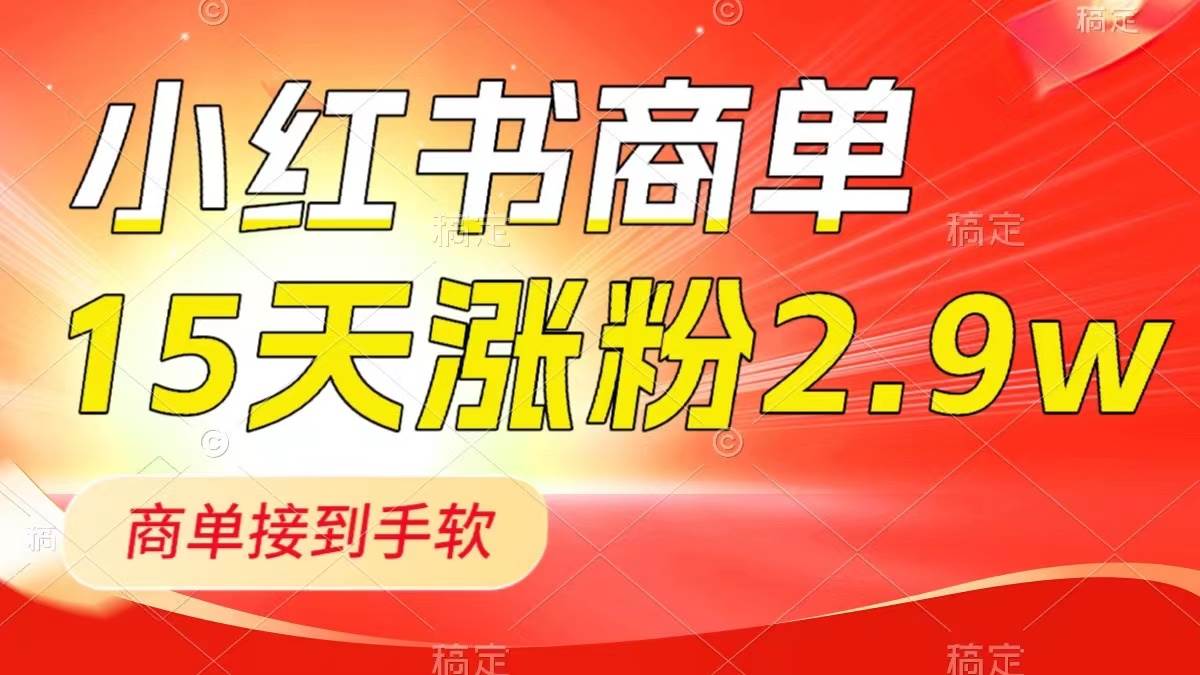

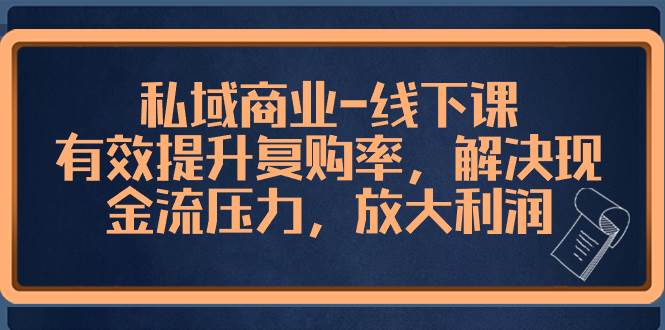

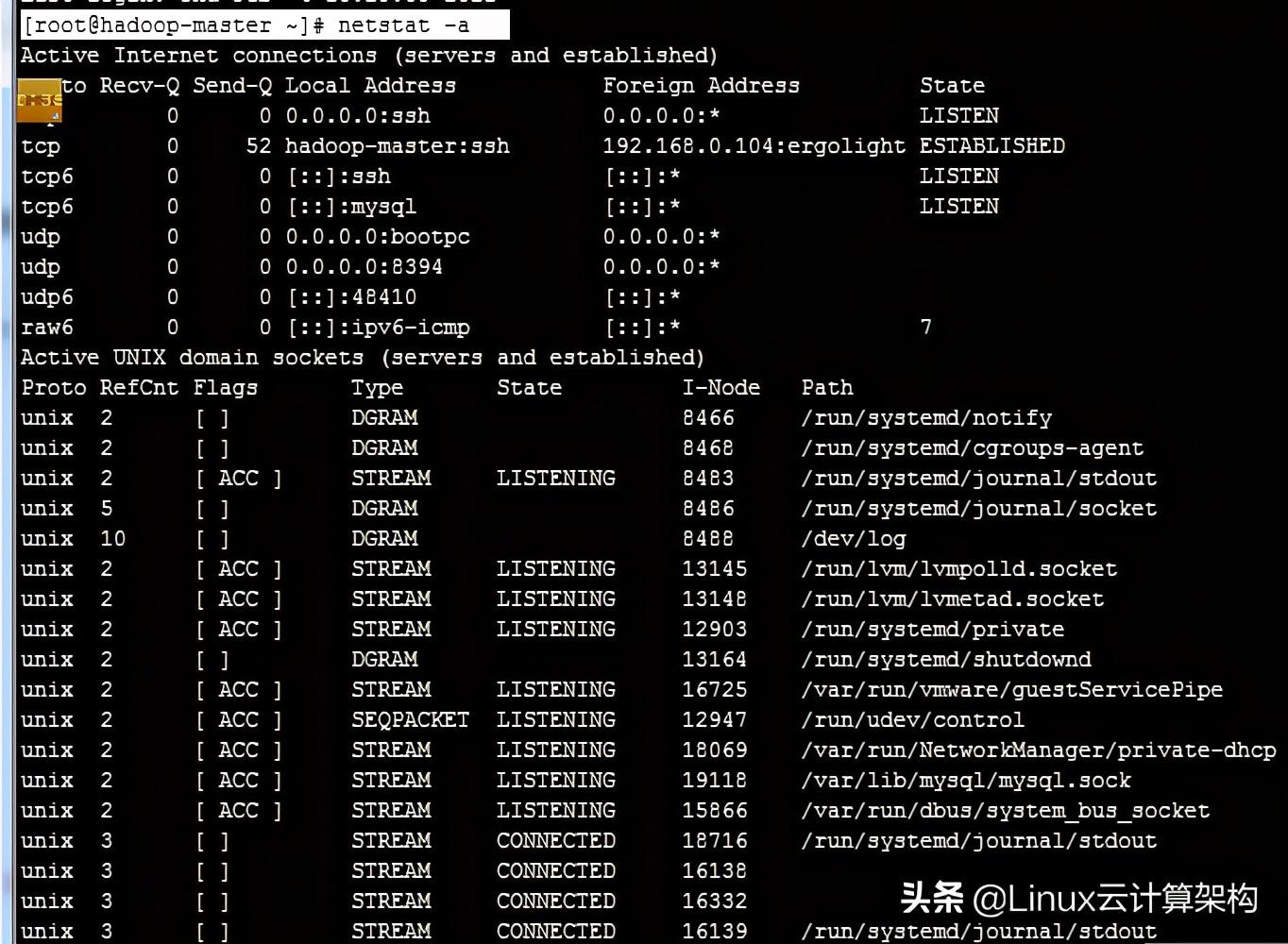


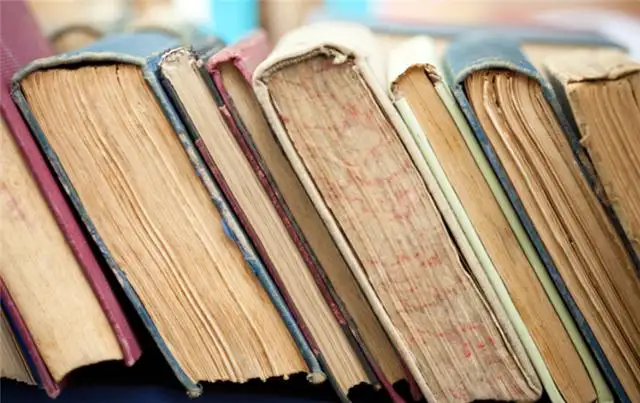
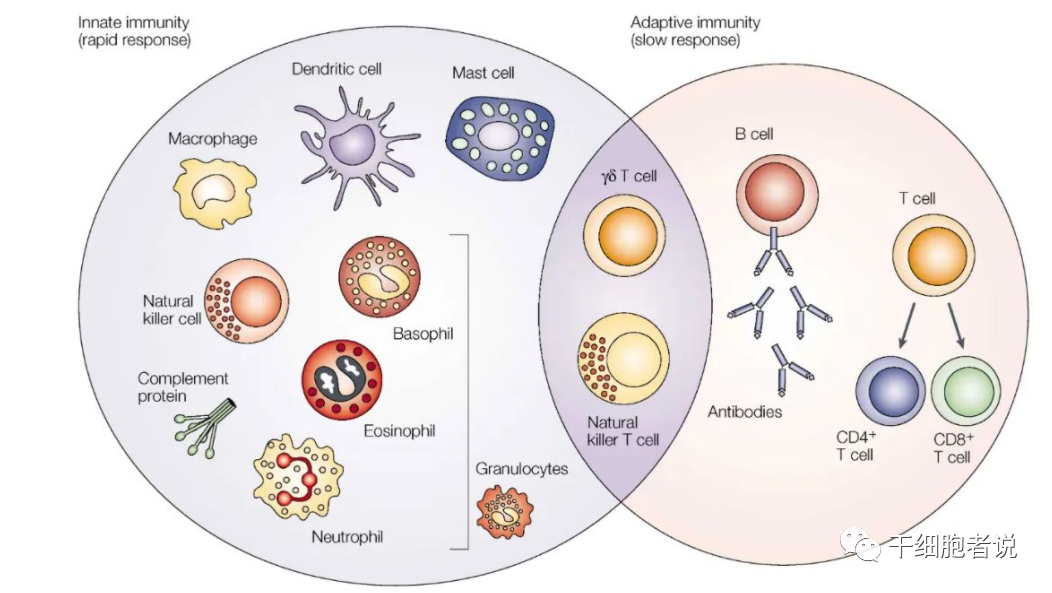

























暂无评论内容